
Messaging
Two-way conversations with Text chat
Let your team start conversations via Text or OurPeople app—without messages landing on a manager’s personal phone.
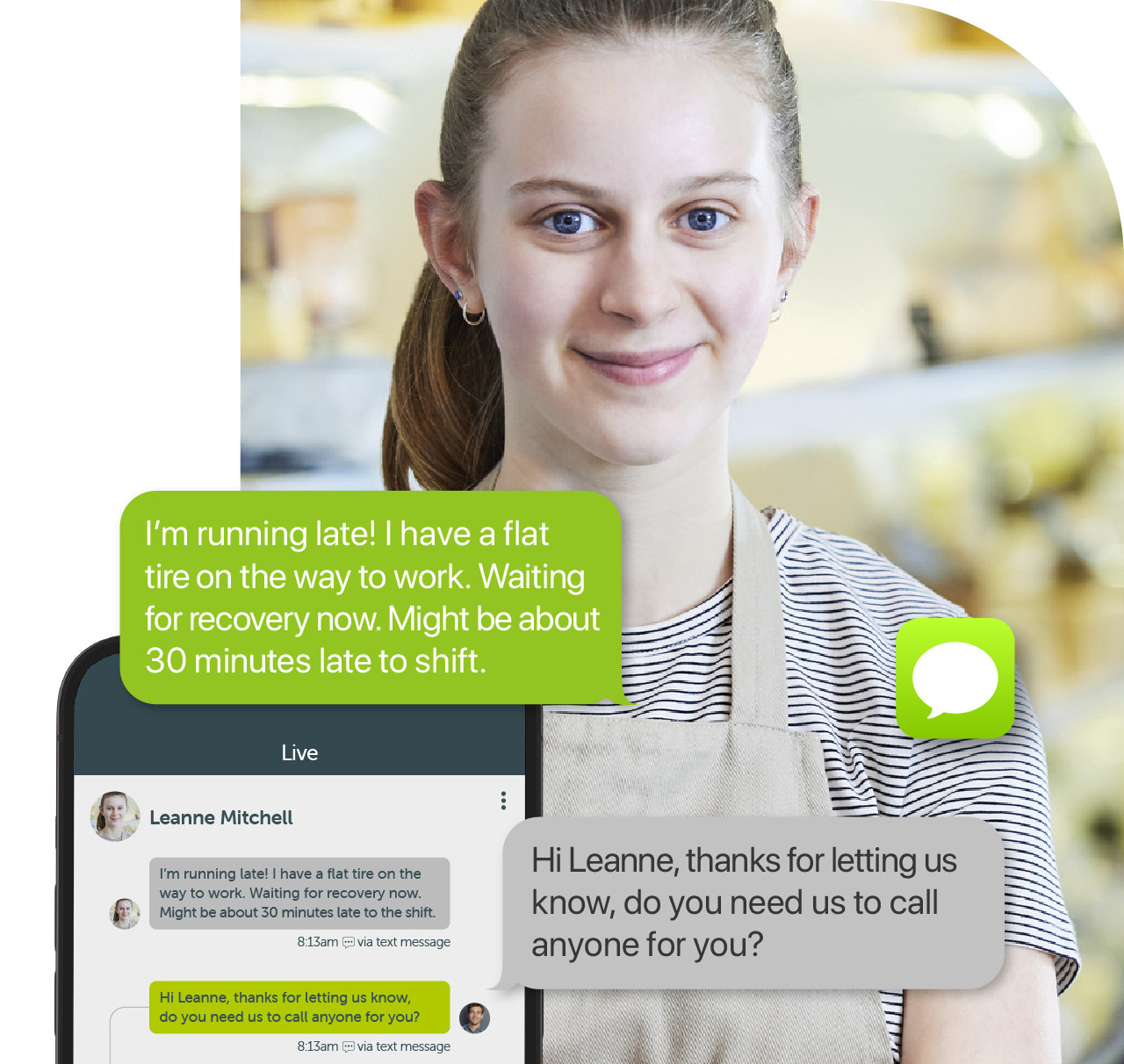
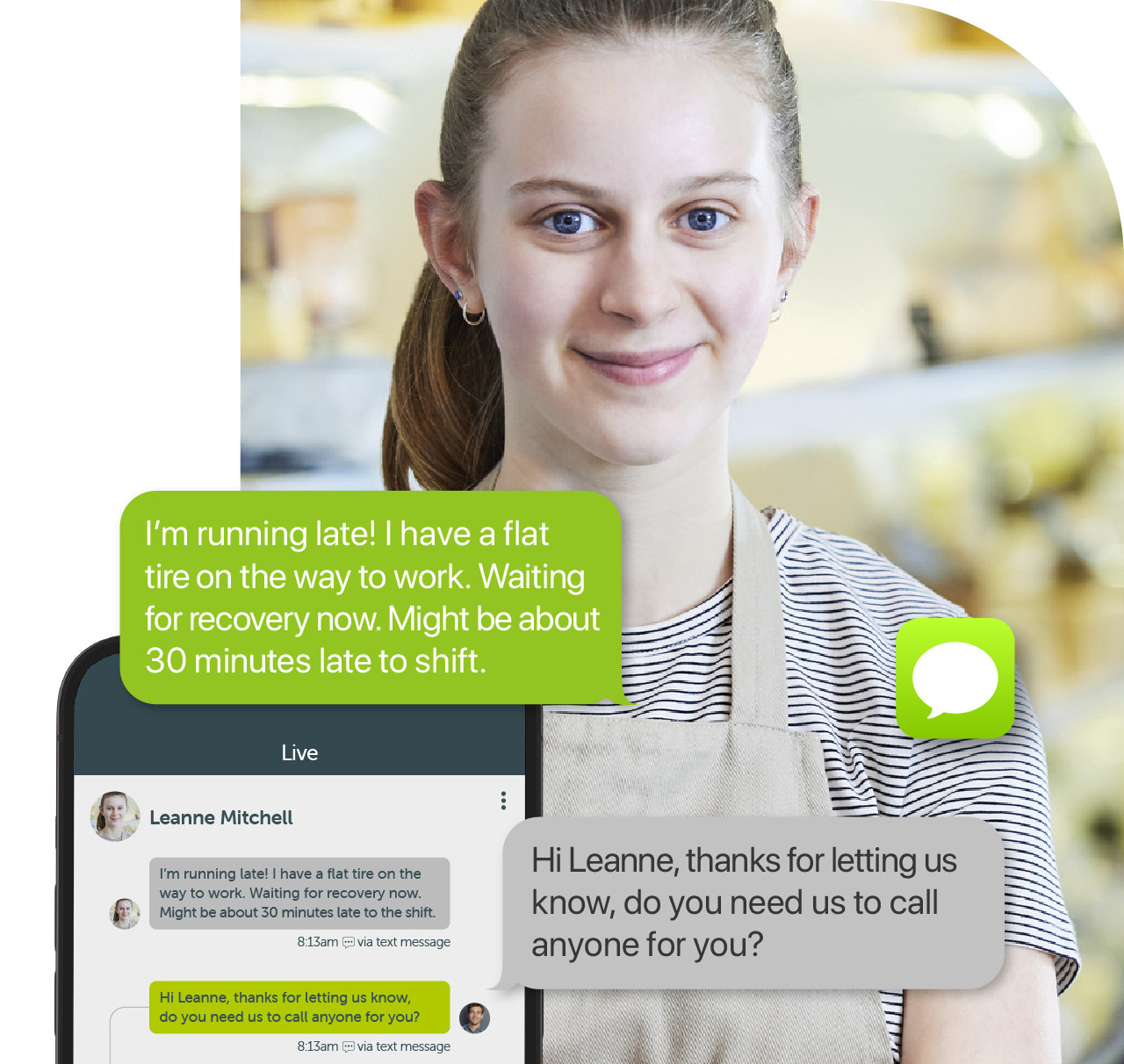
One Inbox for Every Message
Manage all incoming employee chats - Text and in-app - within a single Live view, so nothing slips through the cracks. No more work messages going to personal phones or unmanaged inboxes.
Respond in Real Time
Managers can reply instantly, from any device. Message history is stored securely, making every chat consistent and traceable.
Easy Access for Employees
Employees can start a chat by texting your team number or using the “Ask” tab in the web app—no logins, downloads, or training needed.
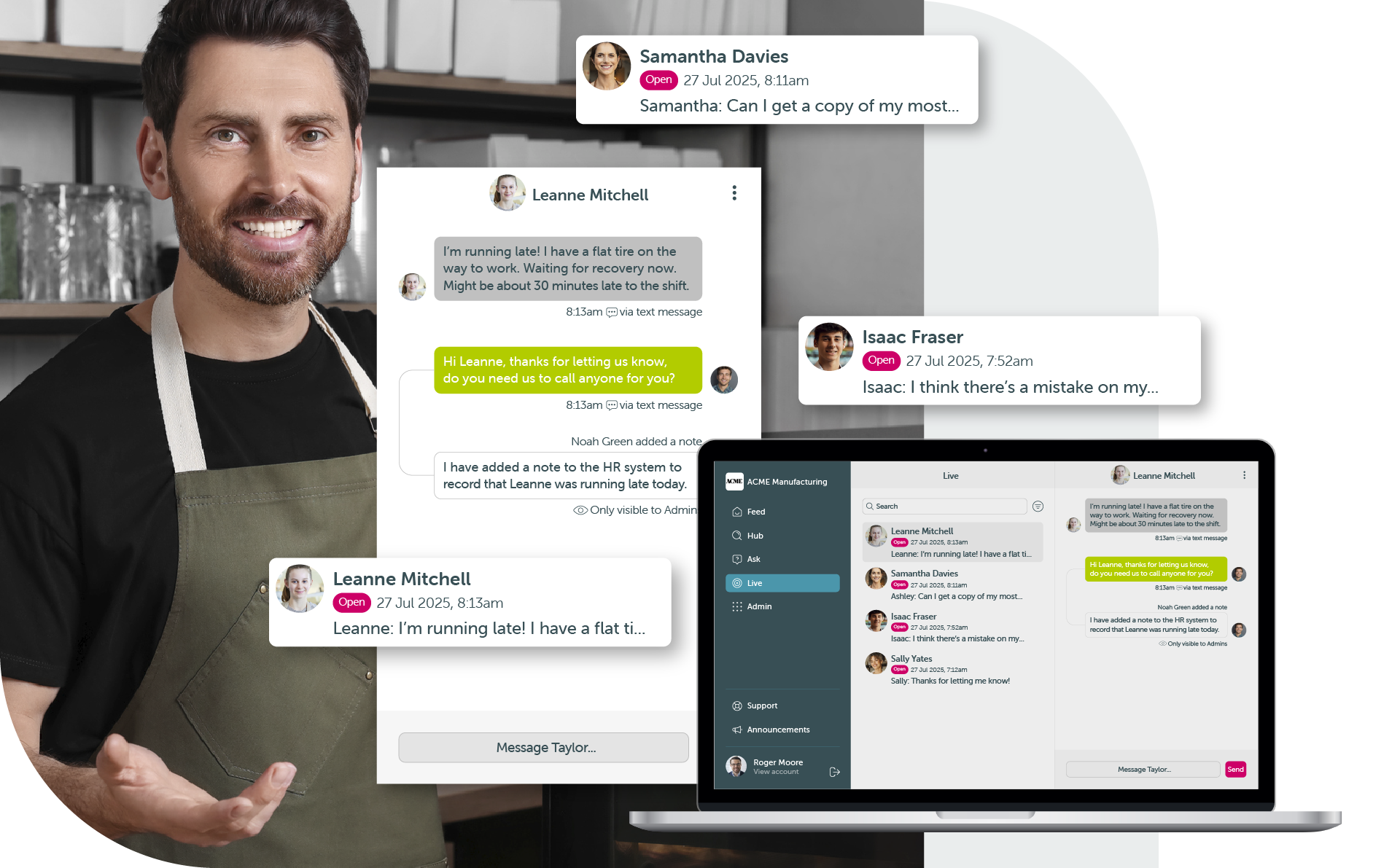
Seamless Channel Switching
Employees can tap a secure link in the automated reply to move the chat into the app—perfect for longer conversations or sharing documents.
Internal Notes for Managers
Add private notes during conversations to share context with colleagues—no need to copy messages into other tools or chat apps.
Close Conversations with Confidence
Mark messages as closed once resolved, keeping inboxes tidy and ensuring every question or issue has been handled properly.
Can employees reply to messages?
Yes. Employees can start and continue conversations via Text or directly through the OurPeople app.
Who handles incoming employee messages?
Messages go to a shared inbox, not personal phones—so managers and admins can respond from Live view, collaborate as needed, and close conversations once resolved.
Is message history saved?
Yes. OurPeople securely stores conversation history, so teams can track previous chats and maintain clear records.
Explore more

Simplify team communication. Try OurPeople
Customers already using OurPeople





















